



You can print maps of any location or of a business search or directions, by clicking Print under the stack menu bottom right corner or in context of where you are.
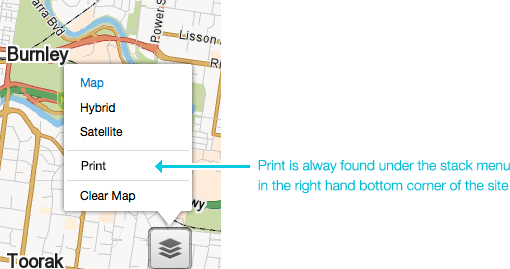
So, if you have done a business search then there is a print button at the bottom of the list and if you got directions, there is a print button at the bottom of the turn-by-turn directions.
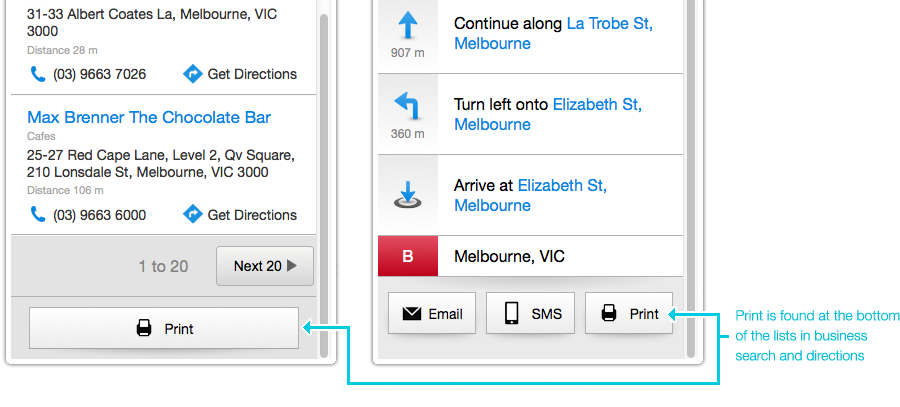
Clicking the Print function brings up a pop-up window which you can then print.