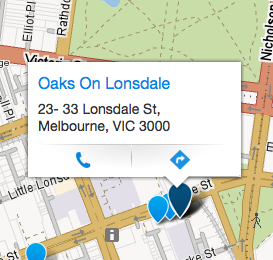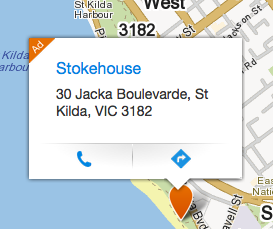Using the map
Points of Interest (POI)
When you search for a business, an address or a point of interest, a POI icon will appear on the map to show its location. You can click on the POI to view more details about that business or location.

A blue POI pinpoints your specific search location or search result.
We no longer number the POIs. When you tap or click the POI a small hoverbox will open above the POI which contains details about that business or place.

An orange POI represents a sponsored business or paid advertiser. The business will appear at the top of the search results.
Points of Interest you can search for are:
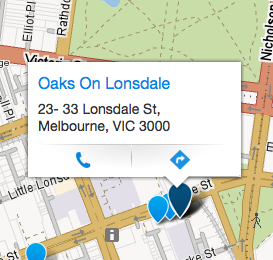
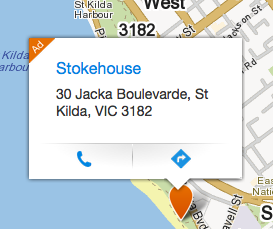
- Airports
- Ambulance
- Attraction
- Barbecues
- Beach
- Boat Ramps
- Boating
- Bowling
- Camping
- Caravans
- Carparks
- Cemeteries
- Coach Terminals
- Community
- Council
- Courts
- Croquet
- Cemeteries
- Coach Terminals
- Community
- Council
- Courts
- Croquet
- Embassies
- Fire
- Golf Government
- Guides
- Halls
- Hospitals
- Kindergartens
- Libraries
- Licensing
- Lookouts
- Masonic
- Motoring
- Parks
- Petrol
- Picnic
- Playgrounds
- Police
- Post
- Racing
- Retirement
- Schools
- Scouts Shopping
- Skating Rinks
- Sport
- Swimming Pool
- Telephones
- Telstra WiFi Hotspots
- Tenpin Bowling
- Tertiary
- Theatres
- Toilets
- Tourist information/attractions
- Traffic
- Train Stations
- Waste Disposal
- Weighbridges
- Wineries
- Worship
- Youth
- ...and many more!